We all want to open a door by a press without leaving a seat. Yes, it is possible. New technology makes it possible for you. You can program the Subaru home link without any remote.
This article will teach us how to program the Subaru home link without a remote. So, let’s start it.
How to Program Subaru Home Link without Remote
Turn the ignition to the “ON” position, but don’t start the vehicle.

In the first step, you have to sit in your car. Turn the “ON” button of the ignition, but don’t start your vehicle. This step is important because you access the home link system by pressing the on button.
Hold the two outer Home Link buttons (I & III) on your Subaru until the light flashes, clearing previous settings.
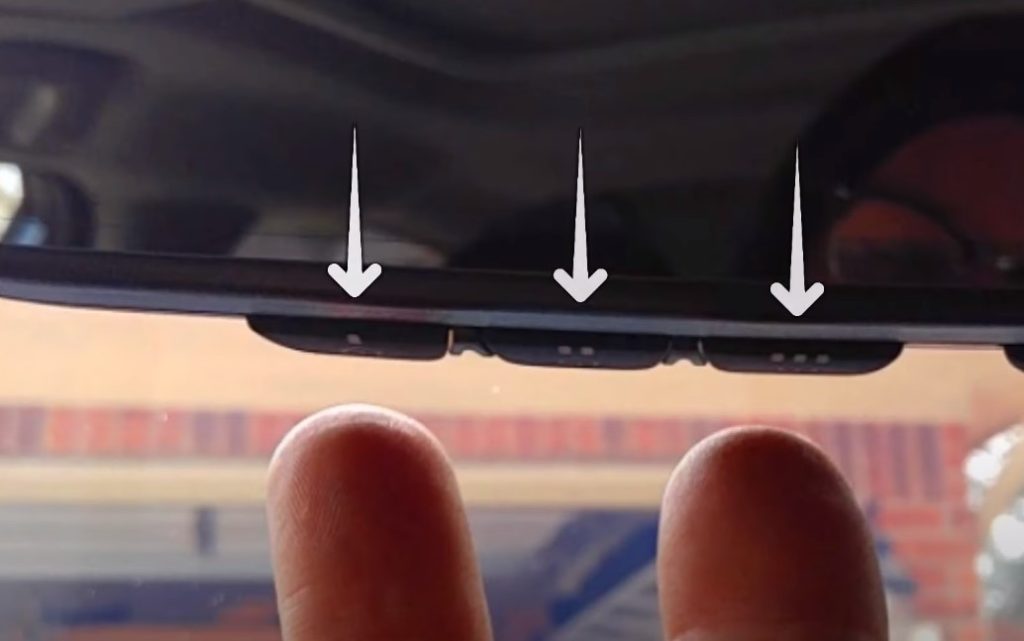
In the second step, press and hold the 1 and 3 buttons of the home link buttons. You have to hold the button until it begins to flash. This step will clean the old programming of your home link.
Choose a Home Link button you want to program.

You have multiple buttons on your home link. You can dedicate them to different gates. Now, choose one button that you want to program with your garage. Keep that button in your mind because your garage will get programmed with that one button.
Hold your garage door’s push-button (the physical button on the actual opener machine) until the light on the door opener starts flashing.

After programming the home link button, you must program the garage door. For programming, all you have to do is hold your garage door. Hold it until the light appears on your garage door. Light will indicate that the garage door has successfully entered the programming mood.
Press and hold the chosen Home Link button while the garage door opener light is flashing.

Meanwhile, the garage door opener light is flashing. Go and immediately press the 3-step chosen button. Keep pressing the button until its light changes from slow to rapid blink. Once it starts blinking, it will indicate that they are programmed with each other.
Continue pressing the Home Link button until the indicator light on the Home Link changes from a slow to a rapidly blinking light.

Continue pressing the home link button until you change the indicator light. You have to perform this step until its light changes. If its light doesn’t change, then it is not programmed.
Release the Home Link button when the light starts flashing rapidly.

Once you see that the light changes, you can release the home link button, but if it doesn’t change the color, then keep pressing the button to remove your finger.
Press and hold the programmed Home Link button to activate the garage door or device.

You can also activate any door with the home link button. To activate any door, press and hold the programmed home link button.
Observe if the garage door opens/closes, indicating successful programming.

Now, it’s time to test your work. Step back from the garage door and press the button. If your garage door gets opened by a button, then you did a great job. On the other hand, if the garage door didn’t open by a button, you did something wrong in the steps.
Repeat the process for any additional Home Link buttons as needed.

So, you have successfully programmed your one button. If you also want to program your remaining button, repeat all the steps and program all your buttons.
My Opinion
Suppose you don’t want to step out of your comfortable car and also want to open a door. Why didn’t you program your garage door? You can easily do it on your own.
All you have to do is follow the above steps with full attention. Each step plays a role in the whole process, so take all of them.




