What are the Common Problems with LCDs | 7 Common Issues
Articles, products, and services offered on this site are for informational purposes only. We are part of the Amazon Services LLC Associates Program, an affiliate advertising program. Amazon.com is compensated for sales resulting from links on our website.
Please review our disclaimer before acting based on anything you read or see.
Users are usually happy after buying a good LCD monitor or TV, but they don’t realize their problems with the times. LCDs have some common problems that can manifest themselves on your screen. Unsurprisingly, these issues are usually associated with lower-quality models. They’re usually not on the level of the infamous “red ring of death” LCDs, but they can still pose a considerable challenge. Let’s find out what are the common problems with LCDs.
Because LCDs are so affordable now compared to when they came out in the early 2000s, most people don’t think twice before buying one. But, even if you end up with an inexpensive model, it doesn’t mean there aren’t other problems. That said, let’s take a look at some commonly-encountered issues with LCD TVs:
What are the Common Problems with LCDs?
Flickering
- You may have noticed the sudden flickering or flickering of the LCD screen usually after turning it on.
- The main reason behind this is the loose video cable.
- In most cases, it is loose from the monitor connection, so the screen will stabilize if you tighten it there.
- The cable may be defective so you will need a new one in that case. Another reason behind flickering is incorrect refresh rate settings.
- Most monitors operate with a refresh rate of 60 Hz. Newer models, developed primarily for gaming; also have a higher refresh rate.
- Therefore, you should look at a recommended rate of the screen’s refresh and set it appropriately from the settings.
Vertical lines
- Viewers have given reports of visible vertical lines on displays that can be of any colour.
- The most common problem is with the LCD screen. This can be done by applying a little compression to the problem area and seeing if the lines change in any way.
- If so, your LCD is damaged and would need to undergo repair. Therefore, the problem lies in the hardware.
- However, you can check the display settings from the control panel to verify that everything appears to be set to the recommended level.
- Always keep your display drivers up to date and verify that the graphics card is also working correctly.
Read More: How to Make a Rear Projector Screen
Dead Pixels
- Again, this problem is encountered where a black dot or how to fix a black dot on an LCD screen starts to appear on the screen permanently.
- It happens because the pixel behind that part of the screen does not light up.
- Do customers often inquire about the appropriate way to fix a stuck pixel on an LCD screen?
- However, it neither affects their monitor nor their overall performance in any way, and there is still some software that can help repair dead or stuck pixels.
- The programs force the affected pixel area to change colour quickly, which can solve the problem.
Repeat this step for a few weeks before any change is visible.
- Some users have also reported that it started working again after repeated attempts by applying pressure on the stuck pixel.
- There is, however, a hazard in using this technique, as it can unknowingly result in damage to the screen, which will take a heavy toll on your wallet.
- Waiting and keeping the device in use until it no longer extends to the screen is the best way to deal with dead pixels.
Cracks and Spots
- If you see a crack or a spot on the screen that is significantly different from other colors on the screen, it means that the LCD screen has suffered some physical damage.
- It can be due to monitor dropping off, fluid splashing on display, a sharp object hitting the screen or any similar event.
- Unfortunately, you will have to replace the screen because it is not possible to repair such damage.
- The internal components of the screen are damaged and, for the most part, cannot be repaired.
Buzzing sounds
- Have you heard a slight humming sound while working on your computer? This is most likely due to a problem with the display backlight.
- Older monitors used fluorescent lighting tubes that are known to malfunction easily.
- LED monitors have significantly improved their efficiency and reliability, but power fluctuations can also cause sounds in them.
- If the computer has regular power supply interruptions, consider keeping a charge regulator with the computer.
Incorrect resolution
- Have you experienced a change in screen resolution or brightness? The main reason behind this is the graphics card.
- This may be a problem with the driver that a firmware update or reinstallation may resolve.
- If the problem persists, your device will need a new graphics card. Sometimes you may need to replace the port if other components are working fine.
- The battery may have a problem charging because screens often adjust themselves while charging and discharging.
- In such a case, you will then need to swap the battery or the charger.
Frequent shutdowns
- A common phenomenon faced by many people. The screen shuts down randomly.
- Experts believe that power fluctuations may be one of the main reasons behind this.
- You should check your home’s main power supply and see that the circuit breaker does not trip frequently.
- If so, the problem is with the main power. Another cause of the screen turning off is overheating of the device.
- The processor may overheat due to a faulty fan or other reasons that you would need to troubleshoot.
- You can quickly check this by touching the laptop or PC case after it shuts down.
- If it feels scalding, the internal components are overheating, and the screen automatically shuts down to prevent further damage.
- If you do not know how to repair your TV screen, the idea is to leave a message or call the company’s customer service to which your TV belongs.
- Usually, this service is free of charge. In case you need it for a laptop, you should contact Laptop Tech Support.
Last Words
Today’s LCD screens are highly reliable. However, they have some common problems that may require you to take additional steps to ensure optimal image quality. LCDs tend to have similar problems from model to model and manufacturer to manufacturer. These issues usually arise from the manufacturing process or a failure of the protective coatings inside the LCD panel.

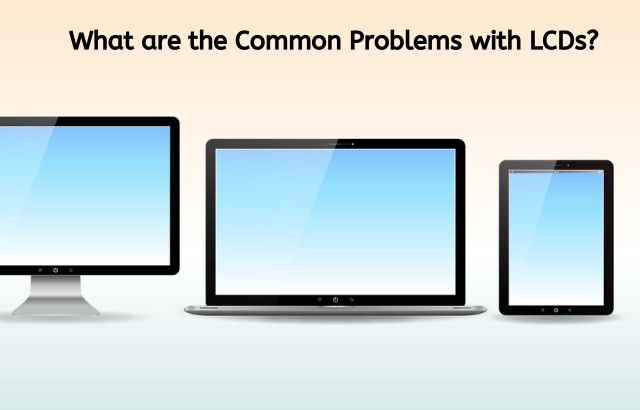

Comments are closed.