Having blue lines appear on your LG TV can cause concern and frustratingly interrupt your viewing experience. These blue lines may appear for various reasons, each with a potential solution. Here are the top 10 reasons that could explain why your LG TV has blue lines.
Why My LG TV Has Blue Lines
Cable Connection Problems
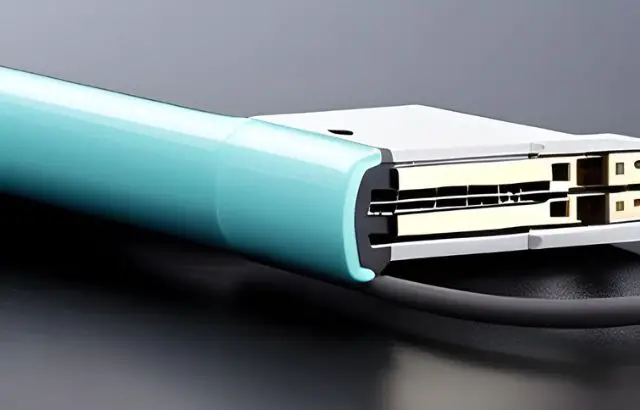
Loose or faulty cable connections can result in blue lines on your TV screen. This can be the HDMI cable from your console or set-top box, the coaxial cable from your antenna, or any other connected cables.
Interference from Other Devices

Other electronic devices, such as cordless phones, routers, or microwaves, can interfere with your TV signal, causing blue lines or other display issues.
Overheating

If your TV gets too hot, it can show blue lines. Overheating can be due to poor ventilation, TV location, or prolonged usage.
Internal Component Failure
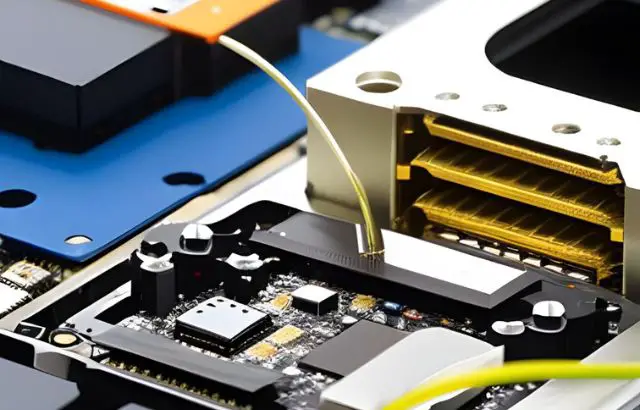
Sometimes, the internal components of the TV, such as the graphics card or the screen controller board, can malfunction, causing blue lines to appear.
Damaged Screen

A damaged or cracked screen can result in the appearance of blue lines. This could be due to accidental impact or a manufacturing defect.
Signal Issues

If the signal from your cable or satellite provider, or even your local over-the-air broadcast, is weak or distorted, it could cause blue lines to appear on your TV screen.
Software Glitches
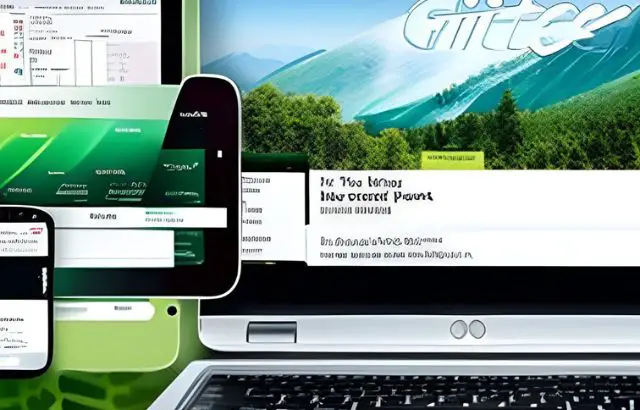
Software bugs or glitches can also cause blue lines to appear. These could be in the TV’s operating system or a particular app or service you use.
TV Settings
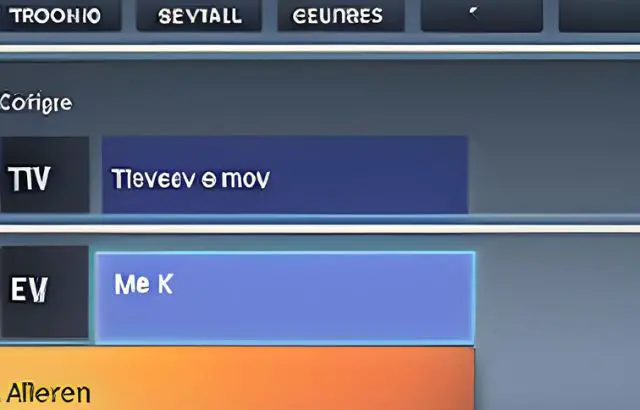
Incorrect settings, like a poorly calibrated picture or wrong resolution, can result in blue lines appearing on your LG TV.
Component Compatibility Issues

If you’re using an external device, like a game console, set-top box, or Blu-ray player, that’s not fully compatible with your TV; it can cause blue lines to appear.
Aging TV

Lastly, like any electronic device, TVs can develop issues as they age, including the appearance of blue lines.
By understanding these potential causes, you can work towards resolving the issue of blue lines appearing on your LG TV. However, sometimes the problem can be more specific, like vertical lines. For those experiencing such issues on a Samsung LED TV, we have a detailed guide that you might find helpful.




