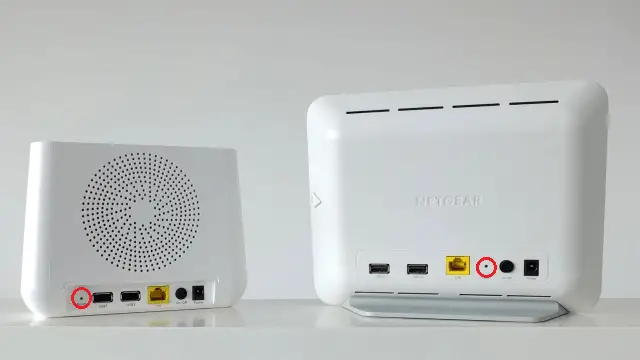Are you on the lookout for the best home security camera? Well, you have to opt for the Arlo security camera because it is recommended by experts who have not only tested it but also used it in their homes. Once you install it, it will start working well, and you will be able to watch all the recordings and live videos. While installing it, you may encounter several problems with its base station as it is difficult to understand these technical terms. You need to know the specifications and the complete procedure for its installation. If your Arlo base station stops working, you should read the attached guide on “how to reset Arlo base station.”
How does the Arlo Base Station Work?

The NETGEAR Arlo Base Station is primarily used to connect Arlo wireless cameras to the Internet via a router. A basic wifi network connects your Arlo and Arlo Pro wireless cameras to the Arlo base station.
It also enjoys long-range connectivity at the same time with powerful battery life. However, occasionally, an Arlo user may have a problem offline with an Arlo base station. This will prevent the user from playing or recording the recording because the camera will not work properly.
The first step in solving the problem is to switch the Arlo base station to online mode from offline mode. It is further used to improve range and for long battery life. Its functionality is supported by a USB backup, 7 days of free cloud recording, and a smart siren.
Features of Arlo Base Station

Read its features and find out how it will improve security with great ease.
- Offers long-term connectivity as well as improved battery life
- Compatible with Arlo and Arlo Pro cameras
- Connects Arlo wireless cameras to the Internet via your home router
- Includes USB backup, smart siren, and 7 days of cloud recording
How to Reset Arlo Base Station?
Follow the procedure to reset the Arlo base station
Resetting the Arlo base station will return to the default settings. The serial number is removed from your Arlo account. Follow the procedure below and apply the following: –
- Press the reset and sync buttons with the pin or straightened paper clip.
- Hold it for at least 10 seconds and let the LED start flashing orange.
- When the indicator light stops blinking amber, it will start again.
- Open the Arlo app and tap the Arlo icon when the power and Internet lights are green.
- Click the “New System Configuration” button.
- Follow the instructions on the screen.
Follow the steps above and reset the Arlo base station quickly.
To reset to factory settings on a base station or SmartHub:
- Use a pen or unfolded paper clip to press and hold the reset button on the back of the base station or SmartHub for approximately 10 seconds.
- Release the Reset button.
- The LED on the front of the base station will glow yellow after the reset is complete. When the LED stops flashing orange, your base station will restart.
- The base station and associated Arlo cameras and products are removed from the Arlo account.
Follow the steps below to add and configure your base station or SmartHub.
To add and configure your access point or your SmartHub:
- Sign in to the Arlo app.
- On the Devices page, tap Add new device.
- Select Base Station / Hub.
- Follow the instructions to reconnect your base station or SmartHub to your Arlo account.
- Use the Arlo app to add and configure other Arlo devices.
How to Restore the Factory Settings of the Arlo Base Station
If you do a factory data reset, your base station’s values will be reset to their default settings. It also deletes your Arlo account’s serial number.
To restore the factory settings on the base station, follow these steps:
- Use the unfolded paper clip to press and hold the reset button on the back of the base station for about 10 seconds.
- When the reset of the base station is completed, the LEDs on the front of the base station flash orange. Once the LEDs stop flashing orange, your base station will resume. The base station associated with your Arlo account has been disabled.
- Log in to your Arlo account by tapping the Arlo icon on your mobile device when the power and internet LEDs turn green.
- Type netgear.com into your browser’s address bar if you’re using a computer.
- Select New System Configuration by touching or clicking it.
- Follow the on-screen prompts to complete the setup.
If your Arlo cameras are synchronized with the base station, you may need to synchronize cameras back on the base station.
Reasons Arlo Base Station Is Constantly Interrupted and How to Fix It
Before we recognize the steps to solve a problem, we need to know the reason for the problem. There are many possible reasons for offline problems with the Arlo base station. Below are some of the important causes of offline problems.
Incorrect Arlo base station configuration:
The Arlo base station must be configured correctly. If you miss the point during setup, chances are you have a problem with your Arlo database offline.
Slow internet connection:
Sometimes there may be a weak or weak internet connection. Therefore, your Arlo base station may not be able to connect due to a weak or poor internet connection. So, try to contact your ISP.
Router firmware problem:
Check if your router firmware is up to date or not. If it is not updated, update it and reconnect to the Arlo camera.
Examine the Arlo base station’s LED (s).
Before you begin troubleshooting, check the device lights on the front of the system to ensure your system is online or offline. There is an LED difference between the old Arlo camera and the new Arlo camera because the new Arlo camera has one LED, while the old Arlo base stations have three or five LEDs.
Frequently Asked Questions
What is the purpose of resetting the Arlo base?
Resetting to factory settings will reset your Arlo base station or SmartHub to the default settings. With all linked devices and cameras, the base station is removed from your Arlo account when you restore factory settings. After resetting to factory settings, you must complete the setup again.
Why does my Arlo base station stay offline?
If there are metal items or thick walls and ceilings between the camera and the base station, the camera may turn off. Do you have an access point or other wifi device near the SmartHub or base station? If so, your Arlo system may have wifi congestion.
What’s the deal with my Arlo base glowing orange?
A flashing yellow LED on the SmartHub indicates that the camera is out of range. This may be due to range or a weak signal due to interference. If your cameras are working, this may not be a problem, but it may cause the cameras to not stream.
What happens if I restart the Arlo camera?
Restoring Your Arlo Wireless Camera to Factory Defaults returns the settings to their default values and removes the camera from your account. This means you have to go through setting up the Arlo app to use your camera after resetting to factory settings.
How can I reset Arlo?
The Arlo app is available at Google Play and Apple app stores.
- In the top menu, tap or click go to Settings (top right, right of mode).
- Touch or click the appropriate camera. Several cameras may appear.
- Touch or click. Restart. It may require scrolling down.
- Press to confirm the restart.
Why doesn’t my Arlo connect?
Make sure your router is turned on. If the Internet light on your base station is amber that means it’s connected to your network but not to the Arlo cloud server. Lift the base station’s Internet LED is green, reset it to factory settings, and start the setup process over.
What does the Arles’ blue light mean?
A flashing blue light on the camera usually indicates attempting to synchronize with the base station. If it is flashing slowly, a fast flashing blue light means it has synchronized. It should turn off after a few seconds after syncing.
Conclusion
If you need help from an Arlo manager, contact the Arlo support team and get an immediate response from the most experienced Arlo technicians.