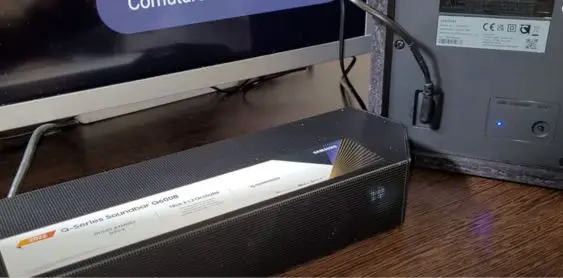Samsung sound bar and subwoofer are known sound systems. But we need to reset it for several reasons. Resetting it doesn’t mean they are damaged. A reset can be done for connecting issues or troubleshooting. Don’t panic. You don’t have to call anyone. You can reset them on your own.
This article will teach you how to reset the Samsung sound bar and subwoofer. So, let’s start with the steps:
How to Reset Samsung Sound Bar & Subwoofer
Ensure the Samsung sound bar and subwoofer are powered off.
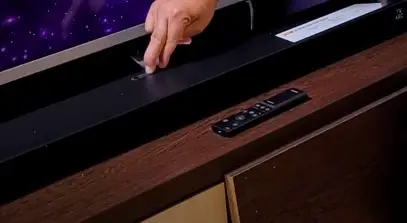
In the first step, you must take your Samsung sound bar and subwoofer and keep them in front of you. After that, I powered them off. This step will ensure that the Samsung sound bar and subwoofer will not interfere with you.
Disconnect the power cords from both the sound bar and the subwoofer.
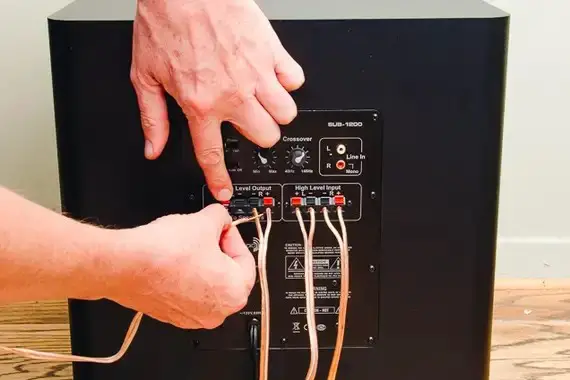
After powering off the Samsung sound bar and subwoofer, you must disconnect the power cords from both the sound bar and the subwoofer. Gently remove the power cords from both, but don’t remove them forcefully. This step will ensure the complete power cycle.
Wait for about 10 minutes to allow any residual power to dissipate.
Now, this step is easy. You have to wait for 10 minutes. This time will allow any residual power to dissipate. This step will make it fully reset and discharge all the energy.
Reconnect the power cords to both devices.

After a waiting period, you have to reconnect the power cords. First, grab a power cord and reconnect to the Samsung sound bar. Then, reconnect it to the subwoofer. You have to perform this step with full attention. Make sure to reconnect the power cords securely and in the right places.
Turn on the sound bar first.
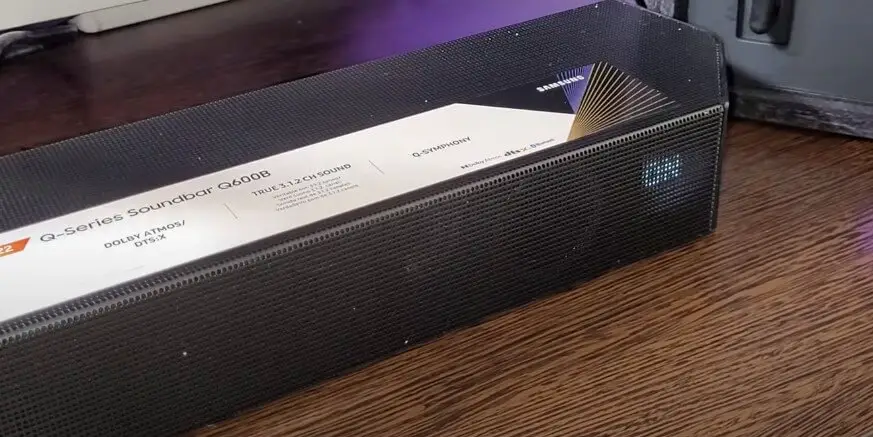
Once you securely reconnect the power, you have to turn on the soundbar. First, grab a Samsung sound bar and turn it on. Turning it on will make it ready to pair and reset. It would help to press the power button on the top of the soundbar. After pressing it, your sound bar will get started.
Now, turn on the subwoofer.
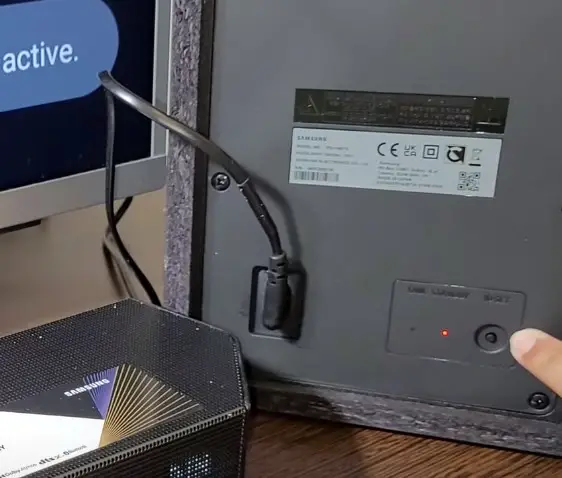
When you successfully turn your sound bar on, it turns on your subwoofer. All you have to do is press the power button on the subwoofer. When you press the button, it will start working. This step will make it ready to pair or rest.
Press the ‘ID SET’ button on the subwoofer’s back until the LED indicator blinks.

Now, you have to start pairing the Samsung sound bar and subwoofer. For pairing, you must locate the ‘ID SET’ button on the back of the subwoofer. ‘ID SET’ is a button that pairs a subwoofer to the Samsung sound bar.
Once you locate the button, press and hold the button until the LED indicator blinks. Blinking is a sign that your sound bar has been successfully started and is ready to pair.
Wait a few minutes; the sound bar and subwoofer will automatically pair.
After blinking the sound bar next, you have to wait. It will take some time to connect securely. After a few minutes, the sound bar and subwoofer will automatically pair. You can wait till it connects automatically.
Check the LED light on the back of the subwoofer; it should remain solid (not blinking) to indicate a successful connection.

When you perform all the steps, make sure there is no issue. Have a look at the back of the subwoofer. If a light is blinking, then there is an issue. If there is no blinking light, you have done your work perfectly.
Test the sound system to ensure the subwoofer is producing sound.
In the last step, you have to test your efforts. Play your favorite song; if you understand all the lyrics, you did a great job. Don’t be upset if there is a troubleshooting in the sound. Repeat all the steps with full attention. You will get your expected result.
My Opinion
Samsung sound bar and subwoofer can need to be reset for some reason. You can do it on your own. It is an easy process.
All you have to do is follow the above steps. Ensure all steps above are completed because every step plays a role. If you don’t get your expected result, then repeat the process until you get it.