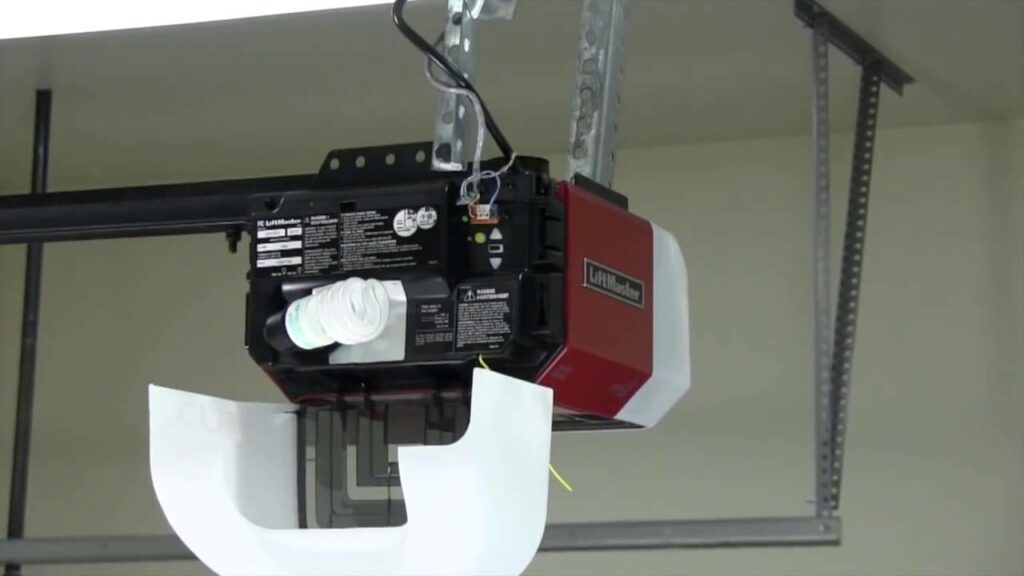Garage door openers have many advantages. However, those with newer technologies can quickly confuse newcomers. For example, the continuous beep of the garage door opener is quite annoying, but it is a relatively easy problem to troubleshoot. In this guide, we will discuss how to stop garage door opener from beeping.
Reasons for Garage Door Opener Beeping
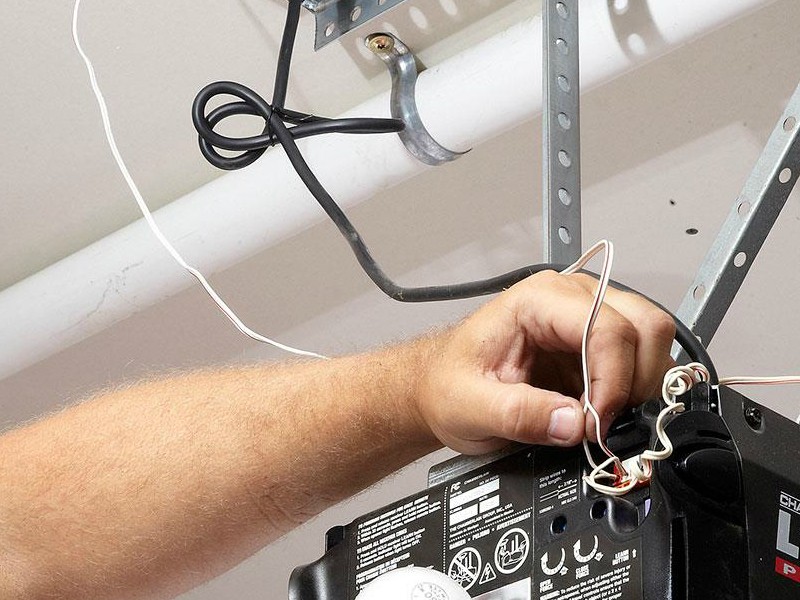
There can be several reasons why the garage door opener beeps.
Timer setting
The garage door beeps as it may have a timer. This is an advanced technology. When the door closes, the opening device beeps. Sometimes you can also watch the lights flash on the door. All recent and new garage door openers have this mechanism. Maybe you just installed one, and it may have a timer set. The main thing is to warn you that the door is about to close. So, if you are standing under it, you have to step aside.
Battery backup
This could be another reason why the garage door opener beeps. Fortunately, the new garage door openers have the option of backing up the battery. It can work even when the power is off, or there is a power failure scenario. If your garage door is running on a backup battery, it will start beeping. In this case, the battery LED lights up orange and beeps every 2 seconds.
Low battery indication
In most cases, the beep of the garage door opener indicates a low battery. You can watch the LEDs orange, light, or red. If it beeps continuously, the battery is flat, so the garage door opener beeps (beeps every 30 seconds).
Detector sensor failure
Sometimes garage door openers may not work properly.
How to Stop Garage Door Opener from Beeping

Garage door openers with a backup battery or Wi-Fi beep will alert you. You will hear a beep to confirm that the step was successful or a beep to diagnose the problem. These beeping sounds are determined by the type of garage door opener you have and the purpose for which it is used.
Make sure there is no risk.
Check the security panel and other audible devices (such as smoke and carbon monoxide detectors) to ensure that the audible alarm is not caused by a legitimate risk, such as intrusion, fire, or carbon monoxide leakage.
If you believe that a serious threat may cause the triggered alarm, contact your company’s alarm center or contact the appropriate authorities immediately.
Replace the batteries
Check the batteries. Most systems beep continuously to alert you to battery replacement. This applies to both penetrating panels and detectors. Walk around the house and use the battery tester to check all the batteries associated with your security system. Do this regularly to keep your home security system working properly.
Turn off the alarm
If the batteries are not defective or discharged, try disabling the alarm. Most standard systems allow you to turn off the beep in one of the following ways:
- Shut down the system by entering a unique code.
- Turn on the system and deactivate it immediately.
- Press the status key on the keyboard.
Some garage door light beeping will require a different technique. If none of these approaches works for your system, contact your security vendor for assistance.
Check the connection
If the above does not help and the beep persists, check the system’s electrical connection for damage. You can easily do this with a voltmeter. An instrument used to measure electric potential. Voltmeters are relatively inexpensive and are available at your local hardware store.
Do it yourself if you have experience with electricity. If not, hire a professional electrician.
Contact your service provider.
If these steps fail, contact your security provider. Quality suppliers will contact you by phone or send a specialist to assess the problem.
When it does, your security system will beep to alert you to something. Whether trying to alert yourself to dangers, corroded wires, or defective batteries, you should never leave it unattended.
Adjusting the Timing of the Garage Door Opener Light
Most automated garage door lights are programmable, allowing you to choose how long they stay on for your convenience.
Set the backlight timer on your old device
- Place the ladder under the power supply of the garage door opener and climb up so that you can see the back of the power supply cabinet.
- Locate the two discs on the back of the power supply. Each dial has a countersunk adjusting screw in the center of the dial. One dial controls the time and distance of the door movement. The second controls the light.
- Insert the screwdriver blade into the corresponding hole. Turning clockwise increases the time the light turns on, and turning counterclockwise shortens the time. The range on most light units is 90 to 240 seconds.
- Setting the light timer on a new digital device.
- Locate the garage door opener control panel, usually installed on the inside wall of the garage.
- Find the Settings button, which is usually a letter or number. See the user guide for the location and meaning of this button.
- Press and hold the Setup button until the LED flashes quickly. Hold down the Setup button until the time LED flashes and the time in seconds appears on the LED screen.
- Release the Setup button and press the + or – button to increase or decrease the amount of time the light stays on. The maximum time is four or five minutes, and the minimum is one and a half to two minutes, depending on the make and model of the device.
- Press the Settings button again to confirm the new setting. This stores information in the controller circuits.
Frequently Asked Questions
Why is my garage door running on battery power?
If the battery indicator flashes amber, the battery is low. By plugging in another device, you may check the electrical outlet. Replace the battery if the power is on and the LED is not flashing green.
Can you turn off the buzzer on the MyQ garage door opener?
You may need to open and close the door several times before you are done. At some point near the 1/2 ” mark on the screw, you should press the speaker disc long enough to mute the sound. You will know that it will stop when the beep stops before the door closes completely.
Is there a way to stop the garage door opener from beeping?
To temporarily deactivate the beep while waiting for a new battery, turn off the device and disconnect the battery. After disconnecting the battery, reconnect the device, and the beep will stop.
What happens if the garage door opener breaks down?
Connect the device to the power supply, then clear its memory and reprogram all remote controls. Disconnect the unit a second time and reconnect the control wiring to the engine. Locate the wall controllers and disconnect the wiring. Use the garage door opener to test the functionality of your door.
Is it possible to charge the garage door battery?
Each battery has enough charge to open and close the garage door twenty or more times. Charging takes only 4 and half hours. And even safety reversing systems (such as photocell reversing systems) connected to the door opener is powered by backup batteries, which increases safety.
Where are the batteries in the garage door opener?
Switch off the garage door opener. Open the light lens. The battery is down. Remove the battery cover with a screwdriver.
Conclusion
Problems with garage doors can be frustrating, difficult, and inconvenient. If you have a house with a garage door, you need reliable garage door maintenance, repair, and installation services.