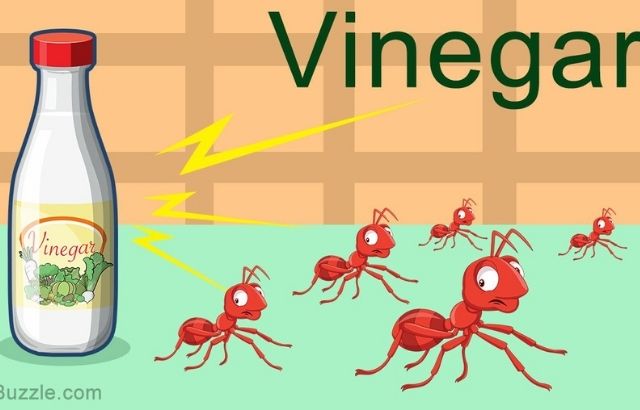It is not always the case that a dishwasher stops working. That means it is out of order or in need of maintenance or service. There may be something else going on that is affecting its operation. You can resolve these faults by resetting the dishwasher or the digital control boards. Most faults have to do with the wash cycles. The dishwasher user should not be concerned with the occurrence of certain faults. Address the problem by following the steps recommended in this article and discuss the Kitchenaid dishwasher reset. In short, to reset the dishwasher control panel, it needs to be disconnected from the power source for one minute. If your dishwasher is plugged into an outlet, simply unplug the unit for one minute and then plug the unit back in.
Why Kitchenaid Dishwasher Reset Required?
Need for reboot
There may be several reasons for a reset. For example, when the Clean-Complete light continues to flash when a cycle stalls. Also, when the power is interrupted or when it does not work at all. The reset is to turn off the dishwasher and allows many times to solve the functional problems. Resetting the dishwasher control panel is done by pressing two buttons in succession.
Memory clear
This is known as a cold reset and consists of clearing the memory by turning off the dishwasher. This is the computer memory of the control panel. You can do this reset in two ways: turn off and turn on the dishwasher circuit breaker. The waiting time after turning it off is 5 minutes to turn it back on. Or unplug the dishwasher, wait 5 minutes, and plug it in again.
It may happen that the dishwasher does not work because the circuit breaker is turned off. It is, therefore, important to make sure that the circuit breaker is on before restarting the dishwasher.
Washing Cycle
By pressing and holding the “cancel or cancel drain” button, you can reset the cycle and select another cycle.
Control Panel
If we have tried resetting the dishwasher and it does not work, we can reset the control panel computer. In this opportunity, the buttons are pressed in a row, the first one and then the other quickly. You must repeat this procedure at least five times on each button. In this way, there will be ten presses. Prevent the door from being kept completely closed while pressing the buttons.
This run diagnostics cycle on the Kitchenaid dishwasher is valid for the vast majority of dishwashers. You will press the buttons in the following order:
- First: the Hi-Temp, Hi-Temp Scrub, or heating element Wash button.
- Second: the Heated Dry, Energy Saver Dry, or Air Dry button.
According to the model of dishwasher you have at home.
Then you may notice that the LEDs above the buttons are activated or flashing. On the other hand, you may hear that the dishwasher experiences a UN diagnostic cycle in the KitchenAid dishwasher. An example of these activities may be the drain pump activating. At this point, you should be patient to wait for it to finish running the diagnostic cycle on the KitchenAid dishwasher. It will only take a few minutes. When the process is complete, press the “Cancel or Cancel Drain” button. This will start the drain cycle, which will last approximately two minutes. When it is finished, you can start the desired cycle modes.
If restarts do not work
If you have already tried to restart the unit and it does not work, there is a major problem with the computer board in the control panel. Or perhaps the fuse is blown. In this case, it is necessary to find a specialized technician to access the control panel and fuse. To do this, you have to remove the panel from the door, and if you do not have the technical knowledge, it is better to look for a specialist.
Resetting procedures
Before thinking about calling a specialist to check your dishwasher, try to reset it on your own.
Kitchenaid Dishwasher Reset
Procedure A
Step-1: unplug the dishwasher from the circuit breaker.
This is done by waiting five minutes for the computer to restart by itself. But if the unplugging time is extended, it does not matter. This will not influence the restart.
If the dishwasher is plugged directly into the outlet for some reason, you must turn off the circuit breaker in the area. You will turn the dishwasher off for five minutes, and then you will turn it back on again.
Step-2: Repeat the operation of plugging the dishwasher to try to solve the fault.
- After the five minutes have elapsed, plug in the dishwasher and check to see if the KitchenAid dishwasher lights flashing or any error codes appear. The dishwasher starts to do a self-diagnosis, so wait another five minutes. In case you see an error code, you should check in the KitchenAid dishwasher manual how you can solve it. If the lights do not flash, continue until the reset KitchenAid dishwasher control lock.
- Press the “dry heat, normal, dry color, normal” buttons, and when all the lights on the display turn on, press “start,” this is called a test cycle.
- There are dishwashers in which you must press the first three buttons. From left to right in a sequence 1-2-3 to start the test cycle.
- It will redo the 1-2-3 sequence three times and then activate the cycle on start. If an error code appears during the cycle, it means that there is a fault. Therefore, the code should be searched for and remedied.
Procedure B
Reset supported by the control panel
Step-1: “High temperature” and “Dry” buttons
- If the above procedure is applied without fruits, it is time to reset the actual control panel.
- But first, make sure that the dishwasher door remains firmly closed. Then you will press the “high temperature” and “dry” buttons combined with the energy-saving five times. One after the other!
- According to the model of the dishwasher, the names of these buttons change. But the names will be very similar, for example: “high temperature” or “dry heated.”
- Sometimes dishwashers are restarted with only four presses. However, it is necessary to continue to press five times.
Step-2: Wait 10 minutes for the answer.
- If the first step has been completed, it is now necessary to wait patiently for the dishwasher to restart by it. When the indicated buttons are pressed, the lights will start flashing. You may even hear a buzzing noise.
- If the process suddenly takes 5 to 10 minutes, do not be alarmed. Wait until the noise is no longer audible and the lights have stabilized.
- Activate the drain cycle.
- In this step, you must press the “cancel” or “cancel/drain” button. This will complete the restart by activating the drain cycle, which will last two minutes. Do not open the dishwasher until the process is complete.
- This step will solve the problem, but you should call an expert if you notice that the fault has not been eliminated.
Procedure C
Step-1: Check if the control lock button is on.
If by any chance, this button is on, the dishwasher will not work. It is normal for this type of button to be activated unintentionally. To deactivate it, keep it pressed for four seconds.
Step-2: To verify the closing of the dishwasher door.
Sometimes, without realizing it, it can happen that the door does not close completely. It can be due to that some kitchen utensil is stagnant. It should close, and you should hear a click to confirm that it has closed completely.
But if it remains open despite all these precautions, it is necessary to change the latch. It is advisable not to force the door closed because it would be damaged.
Step-3: Check that the “deferred washing” is not activated.
To deactivate it, press the “cancel-drain” button. Then press the “start-resume” button. This will start the regular cycle.
This function is activated when there is another significant amount of water, such as the fight. Another cause can be the use of a washing machine.
Step-4: Deeper problems.
For this type of problem, like the actual fuse or the computer board, you should look for an expert technician. These repairs are very expensive.
Kitchenaid Dishwasher Reset: FAQs
Which countertop is best for the kitchen?
Laminate countertops are best for the kitchen. This is very economical, simple to install, and quite decorative. It uses the latest printing technology and ornate edges. They are stain and heat resistant.
What is the most durable material for kitchen countertops?
There are different materials with great advantages. The most recommended are granite, quartz, concrete, and recycled glass in terms of durability. And of the four, granite stands out in popularity.
Which countertop is easiest to maintain?
Solid countertops are easy to maintain. The surface has no pores and allows it to be easily maintained. They are seamless, heat resistant, and have high durability.
It is very easy and quick to troubleshoot a KitchenAid dishwasher. Knowing these procedures helps to solve not only their failures but also those of other dishwashers.
Bottom Line
Apply how we will show you in this article, and you will solve the different problems. Whether they are failures in the control panels, in the complete closing of the door, or any other failure, and start washing your dishes without having breakdowns in the process.
Many times we worry about the maintenance and care of household appliances, but we forget the dishwasher. In this sense, learning to take care of all the appliances we have is a better option.