Samsung LED TV vertical lines on the Screen are a common issue caused by various factors such as a faulty T-con board, damaged Screen, or loose connections. These lines can appear as single vertical lines or as a series of lines that span the entire Screen. They can be distracting and negatively impact your viewing experience.
It’s important to identify the cause of the problem to determine if the issue can be fixed or if the TV needs to be replaced. In some cases, it may be possible to fix the issue by adjusting the settings or replacing a faulty component, but in other cases, replacing the TV may be more cost-effective. Here we will discuss ways to fix Samsung Led TV Vertical Lines on the Screen.
What Causes Vertical Lines on Samsung LED TVs?
Several factors, including hardware and software issues, can cause vertical lines on a Samsung LED TV screen. The following are some of the most common causes:
- A damaged cable or loose connection: The cable that connects the TV to the device (such as a cable box, DVD player, or gaming console) can become damaged or loose over time. This can cause vertical lines to appear on the screen. To fix this, check the cable connection to ensure it is secure and not damaged.
- TV hardware issue: If the vertical lines persist even after checking the cable connection, it could be a hardware issue. This could be due to a damaged panel, malfunctioning video processor, or other hardware component. A repair by a professional may be necessary to resolve this issue.
- Overheating: Overheating can cause the TV to malfunction, resulting in vertical lines appearing on the screen. This can be due to poor ventilation around the TV, a malfunctioning cooling system, or prolonged use. To prevent overheating, ensure the TV has adequate ventilation and avoid using it for extended periods.
- Firmware issue: In some cases, a glitch can cause vertical lines to appear on the screen. Updating the firmware may resolve the issue. To check for a firmware update, visit the Samsung support website or contact Samsung customer support.
- Electrostatic discharge: Electrostatic discharge can damage the TV components and cause vertical lines to appear on the screen. Avoid touching the TV screen or other components with your bare hands to prevent this.
- Malfunctioning T-Con Board: The T-Con (Timing Control) board is a vital component in modern LED TVs, responsible for processing the image signal from the mainboard and controlling the display panel. A malfunctioning T-Con board can cause various display issues, including vertical lines on your Samsung LED TV. The causes of a Malfunctioning T-Con Board are Manufacturing defects, Overheating, Voltage fluctuations, Damage due to power surges, Component failure, or wear and tear over time.
- Failing Display Panel: The display panel is the heart of your Samsung LED TV, consisting of millions of pixels that produce the image you see on the screen. Over time, the panel can degrade and develop problems, leading to vertical lines and other display issues. The causes behind the failing display panel are Manufacturing defects, Aging and wear of the display panel, Physical Damage, such as impact or pressure on the screen, and Faulty ribbon cables connecting the display panel to the T-Con board.
- Signal interference: In rare cases, external signal interference from nearby electronic devices might cause display artifacts, including colored vertical lines.
How Do I Get Rid of the Vertical Lines on My Samsung TV?
You can eliminate the vertical lines on a Samsung plasma television by unplugging the TV for 30 seconds and then reconnecting it.

Ensure that your source device’s audio and video connections are OK before attempting this.
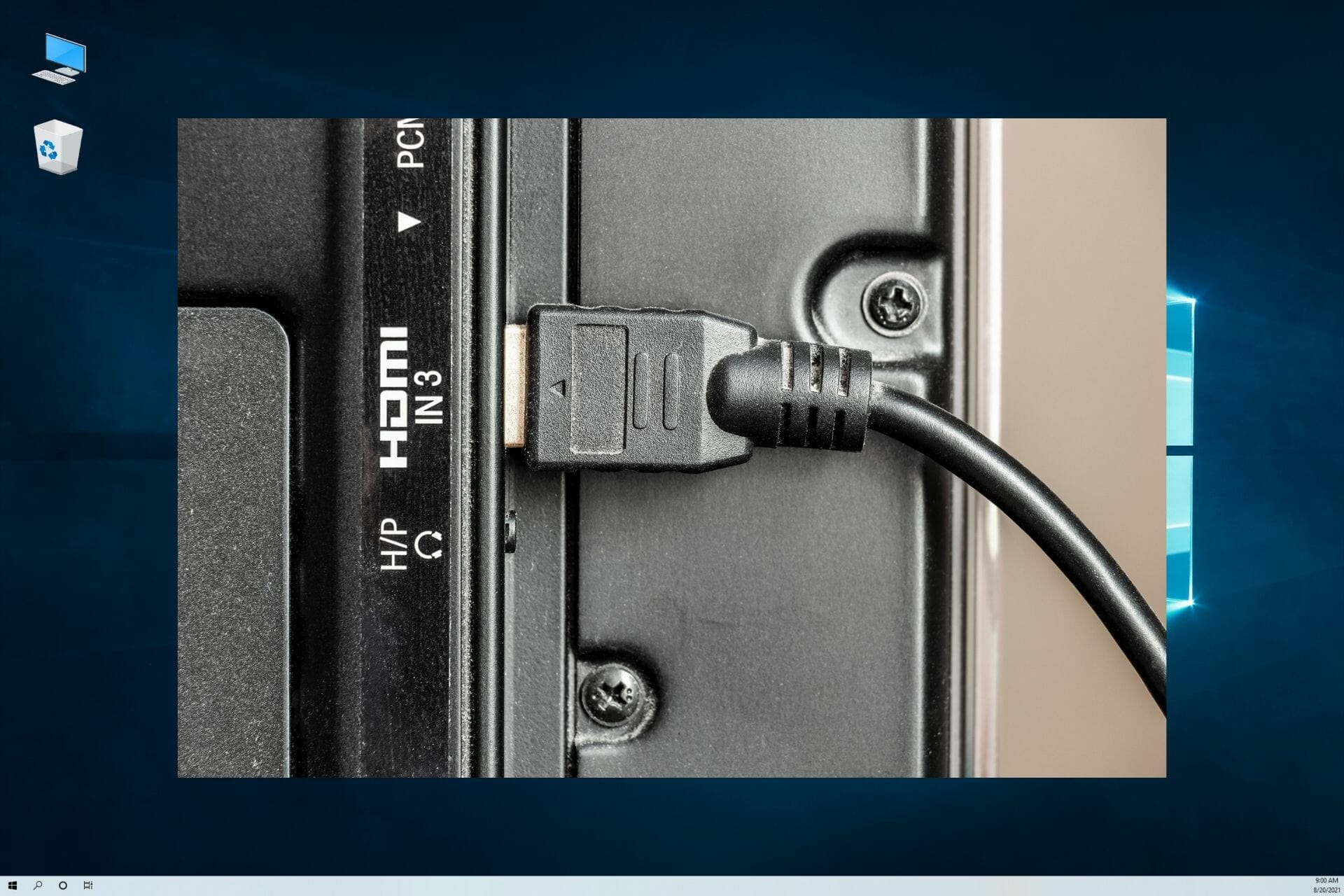
After installing the cables between the source device and plasma TV, conduct a final visual inspection of the image quality.

Detach the coaxial cable from the plasma TV’s input to check for damage

Now reattach the cable and observe if the picture has improved.

How Do I Fix Ghosting On My Samsung TV?
A ghosting issue occurs when you see the images smearing or moving simultaneously. When images are moving too quickly, they can become distorted and hazy. Nevertheless, this is more likely to occur if you disable Auto Motion mode.
You can solve the ghosting on television issue using HDMI ports
Next, unplug the television and wait at least one minute before reconnecting it

Please update the TV’s firmware in case of an older version.

Press the home button

Clear the image settings and navigate various on-screen locations
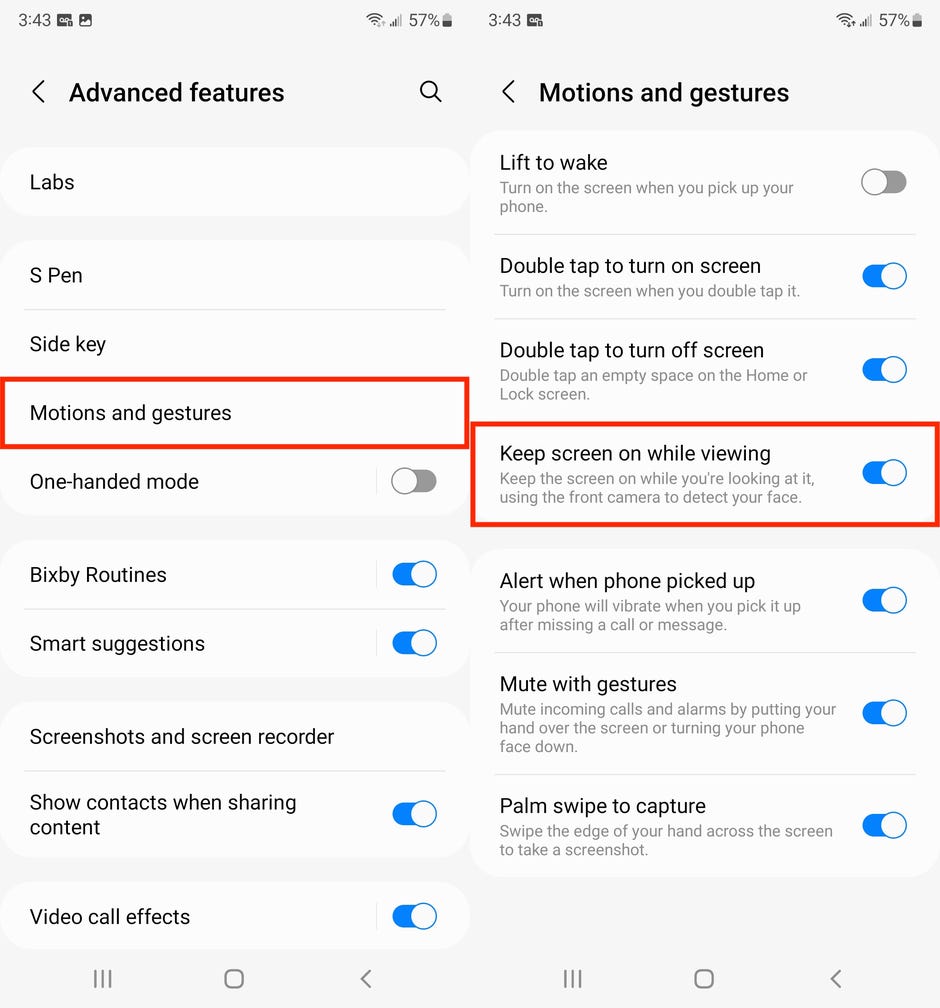
Select images from the left side of the screen and select the “Expert” option to proceed
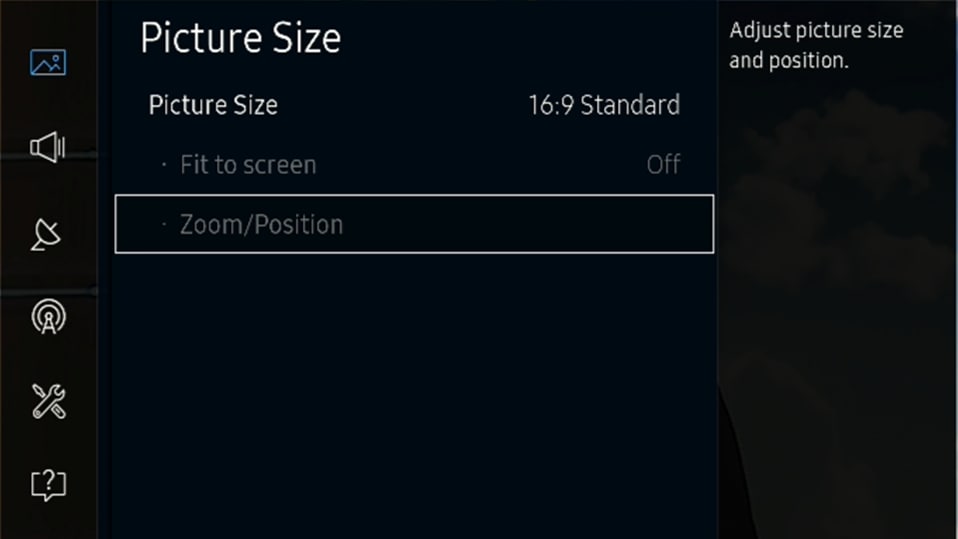
To access those settings (Auto Motion Plus), navigate them with the remote and press the enter button.
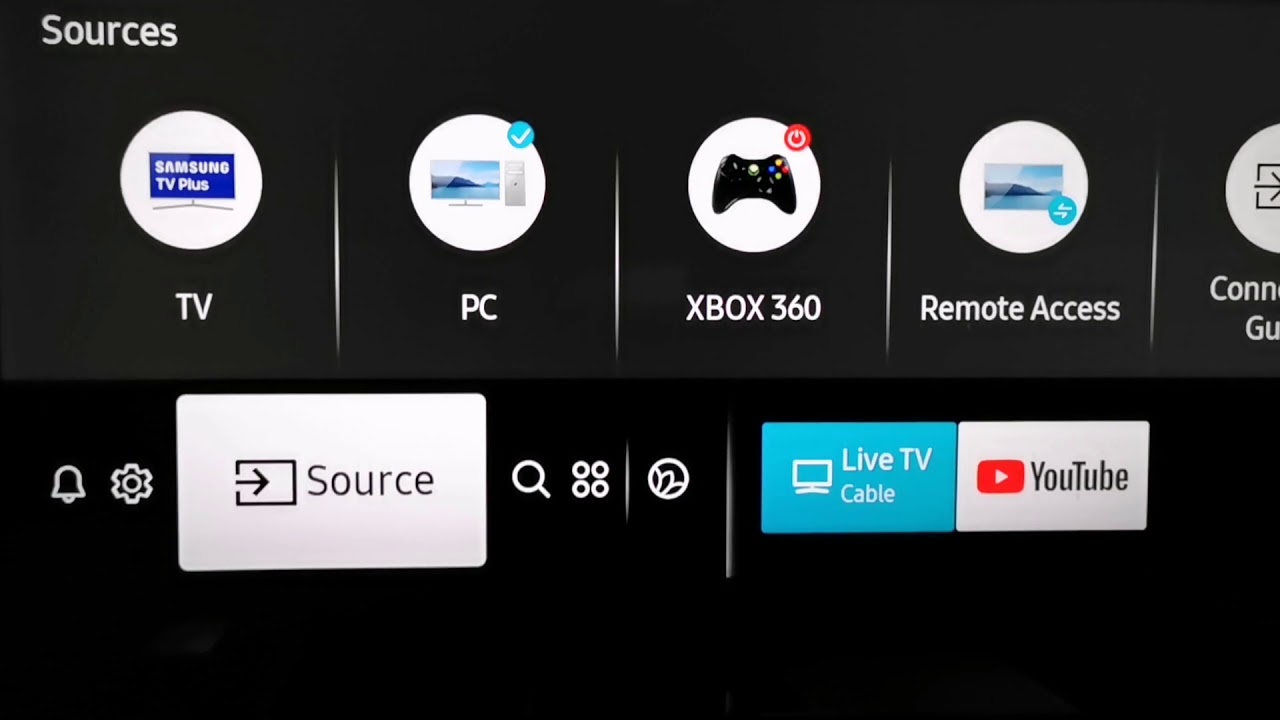
Select the currently selected option on the Auto Motion Plus settings page, and then press enter.

How Do I Fix Vertical Lines On My Samsung TV?
Fixing a Samsung TV is usually quite simple. Once you’ve figured out what’s causing those streaks, the rest is a piece of cake.
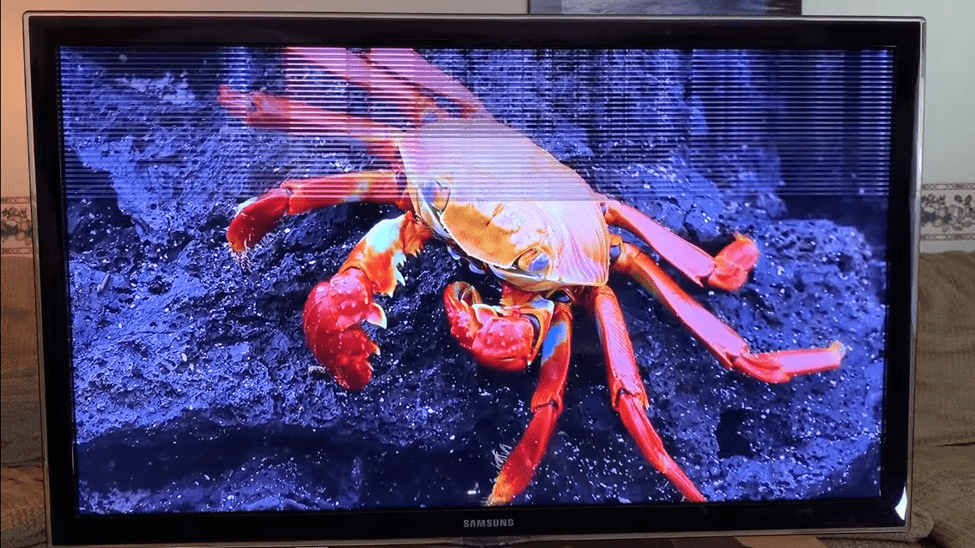
Hardware can malfunction in some cases, but we’ll discuss that in more detail later. This is what you need to do:
- Find out what’s causing it.
- Please take a picture and submit it.
- Make an appointment with a technician.
Find out what’s causing it.
Before running the tests, you want to ensure that a lousy HDMI connection doesn’t cause the problem. Lines moving across the screen indicate a problem with one of the connections.
To fix this, you don’t need to run any tests. Switch the television’s input channel. For those lines to disappear, the person making them must change their input. Swap out the HDMI cables or the device to see if it makes a difference.
If lines persist even after switching inputs, they may be caused by a nearby device. Take something out to determine if it is related to a nearby object. Now, you can watch television without having to worry about the lines.
Make a Picture test by yourself.
Use a picture test to determine whether the desired solution will work. Select “picture test” from the menu to perform a picture test. The picture test can determine if you can identify the issue.
To finish the test, self-diagnosis” and run it. The duration of the examination should not exceed a few minutes. Once the cause of the lines on your screen is identified, you are ready to fix them.
If your lines disappear during the test, a technician can assist. If the issue persists, it may be necessary to purchase a new television.
Consult a Qualified Expert
A person with knowledge of technology can purchase the necessary replacement parts. It could be the LED light on your television or something more complicated, such as the Icon. A technician can assist you if you cannot resolve the issue yourself.
Ways to Fix Samsung TV Horizontal Lines on Screen
Verify if the lines are fixed or moving
Determine whether the lines on the screen are moving or stationary before continuing. Screen movement indicates that the HDMI and DVD cables are not adequately connected to the television.
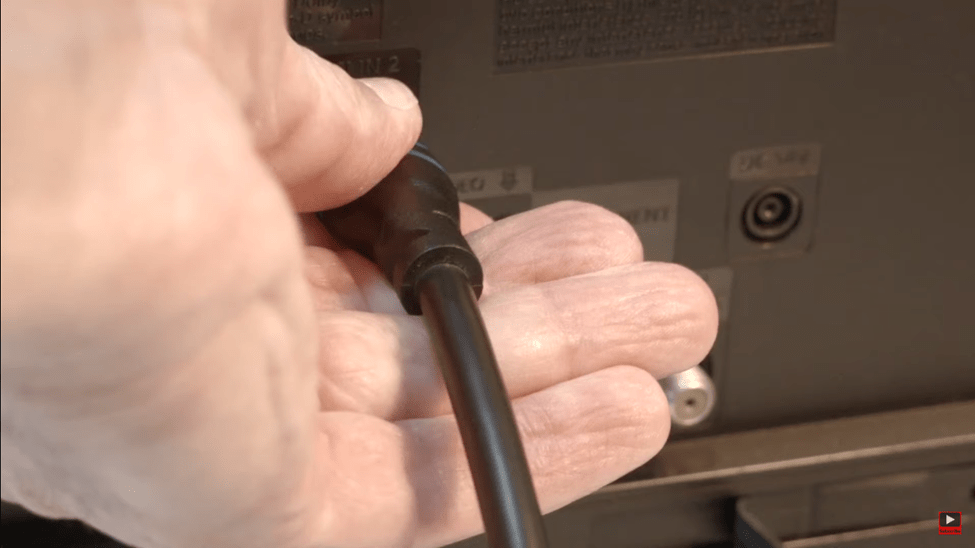
Ensure that the HDMI cable is properly disconnected and connected to the smart TV and the hub if this problem occurs. Determine whether the problem persists.
The LCD panel doesn’t work correctly if the lines remain on display. You will need to buy a new panel if this is the case.

Water damage, a broken screen, and a malfunctioning gate driver are the most common causes of permanent lines on the panel. A Samsung Service Center must replace the LCD.
Verify is everything looks OK.
The picture test on the Samsung smart TV generated a self-diagnosis and a positive conclusion regarding the screen problem. This Smart TV feature allows for display-related troubleshooting. A picture test is excellent for determining whether a smart TV is image compatible.
However, you can watch it if your television is from 2018 and 2021. Older Samsung smart TV platform models do not support this feature. Follow the steps below to resolve Horizontal Lines on the screen of the Samsung TV:
To access the Smart hub menu, press the “Home” button on the TV remote—select Settings from the pull-down menu.
Select “Device Care” within the Support menu.
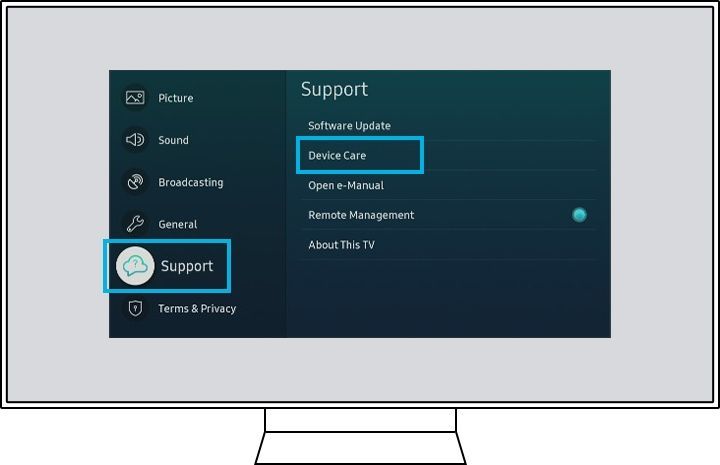
The Quick Scan is complete. It may take some time to complete the scan.
To begin self-diagnosis, click Self Diagnosis at the bottom of the screen.
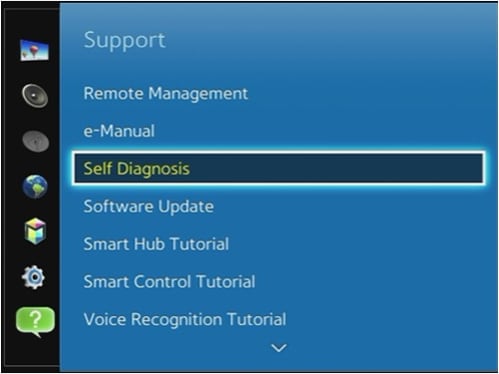
After selecting the Picture Test option, click OK.
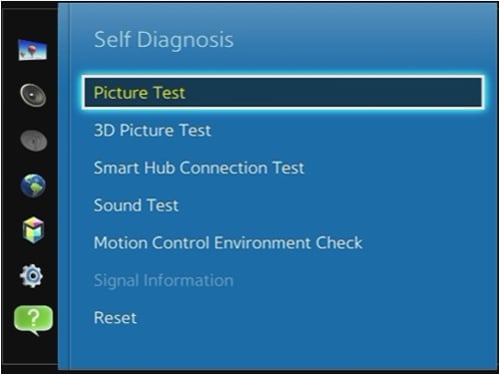
Install the updated Samsung TV firmware.
If the previous solution for Samsung Smart TV Horizontal Lines on Screen was unsuccessful, try this one. If you haven’t already, you should update your smart television. The updated version includes new features and bug fixes.
You can resolve this issue by updating the firmware, for instance. The firmware update includes an updated graphics driver. There are no strange lines on the screen that should cause concern. Follow these steps to update the firmware on your Samsung television.
To access Smart Hub, press the “Home” button on the TV remote.
From the Configuration menu, select Support

Next, select Software Update, and then click update Now.

- So, the file you download belongs to the update.
- Follow the instructions on-screen to install the update.
- Check about of you solved the issue.
Reset your Smart TV to factory settings.
You’re good to go if your smart TV already has the most recent firmware installed. On the other hand, Samsung TV Horizontal Lines on Screen indicates a corrupted source or graphics driver. The best solution to this problem is to perform a factory reset.
The TV’s settings are reset to factory defaults following a factory reset. Create a backup of all user data before performing a factory reset. Then, adhere to the directions.
To access Settings on your mobile device, press and hold the “Home” button, then swipe left or right.

- Select reset from the drop-down menu under General.
- Enter the Default Reset Pin of 0.0.0.0. Press OK after selecting reset.
- Follow the instructions on-screen to complete the reset.
- Finally, set up your television to determine whether the problem persists.
Causes of Vertical Line Damage on the TV Set
The occurrence of Samsung TV vertical lines and ghosting is common. Perhaps a flat cable that might just as likely cause the damage is not correctly connected to the T-Con board. Even to check, you can try touching the back of the TV.
If this is the case, then you can be sure that the damage is only to the loose cable on the T-con board that appears in a circle. In this way, various damages appear on the TV. The single vertical line on led TV, such as this, can also occur in laptops, usually the initial cause.
The laptop screen received heavy loads, such as when it was placed in a bag, and the screen was crushed. Were you pressed by books or other cases?
Other causes of the single vertical line on the TV screen may also be due to rust that occurs in the TV frame. This rust can extend to the flat cable connector to the T-Con. Most of this LED TV rust is the cause, especially if the conditions around the TV are, including moisture.
Learn More: How to Make a Rear Projector Screen
LCD Panel Function on the LED TV
Now, before we move to the repair stage, maybe some technicians do not know what the function of T-Con in LED TV is. The icon stands for time control, by the meaning you already know, right? So the function of this module is to control the image formation time.
If you assume a CRT TV, this Tcon is a deflection yoke used to reflect the image vertically and horizontally. On the LED TV, displaying images predominantly vertical is the task of the T-Con plate. The faint vertical lines on Samsung TV can be synonymous with that the problem just appearing and having a prompt solution.
The following are the T-con functions on the LED TV:
- Remote control functions to turn on the LED / LCD panel so that it can display a picture.
- As Timing Control pulse generator which can be generated from the IC Scan Driver
- Multi Chanel TFT Panel power cord to supply voltage to the source driver and gate driver amplifier circuits.
- Grayscale (gamma) Plant
- The shape of the T-con board varies greatly depending on the brand of TV.
But, indeed, its position is always at the bottom of the LED panel.
Damage that Often occurs on T-con
In the case of appearance on many televisions such as Samsung tv or LG tv vertical lines on the screen, there are several common causes, as stated above, namely:
- The T-con module cable connection to the display panel is not connected correctly. It could be because the flat cable connector is dirty or a form of oxide or other impurities.
- Check and make sure that the cable connection is due to the cause of the damage to 70% of the possibility of this connection.
- The missing voltage on the Tcon, if the damage has vertical stripes, then there is a possibility of a voltage that is not appropriate on the TFT Panel of the multi-panel power supply.
- Damage occurring to the gamma generator can cause the image to appear blank only blank.
- Damage to the scan driver IC can also cause scratches on the LED TV screen.
- T-con TV LED voltage measurement.
- As usual, to analyze the damage, it is best to measure the voltage on the T-con board.
- F or those of you who do not know the voltage reference for the next Tcon block.
- The VGH or Von voltage serves to supply the source driver of the pulse amplifier circuit and the gate driver: generally, the voltage is about 25 to 30 V.
- Voltage VGL or Voff: generally around minus 7 to minus 15 V
- Voltage AVdd for Gamma IC reference in T-con modules: generally, the voltage is around 15 to 18v.
- Vdd voltage for digital circuits in T-con modules: generally 3.3v and 1.8 or 1.2v.
What to do when your TV Shows Vertical Color Lines?
If you see a TV displaying colored vertical lines, try gently tapping on different areas on the back of the TV. You may see the colored vertical lines disappear entirely, or they may fade in intensity.
If so, you may have a loose wiring cable. This is not a permanent solution, but it may prevent the vertical colored lines from showing temporarily. To fix this problem permanently, you must troubleshoot the problem and find out which wiring harness may be loose, faulty, or damaged.
Frequently Asked Questions
How do I fix vertical lines on my Samsung TV?
- Vertical lines can be a processing or connection problem.
- Usually, these are due to poor cable connections between the processing board and the panel, if you feel confident enough.
- Remove the return from the set and then remove and re-insert the flat cables from the gear to the panel.
Why does my Samsung TV have lines on the screen?
It tests whether the displayed lines are movable or permanent. If the lines are swinging, check the input source (HDMI 1, Video, PC, etc.) and connection to see if they are connected correctly. Disconnect and reconnect the video/HDMI cables to see if the problem clears up.
What causes lines on the LED TV screens?
Many televisions commonly have this problem. Colored vertical lines often appear on a TV screen when the T-Con board is not working correctly. Many times this can be caused by wiring that is not attached correctly. Other times, the T-Con board itself may be defective and should be replaced.
Why are there vertical lines on my TV screen?
Colored vertical lines often appear on a TV screen when the T-Con board is not working correctly. Or there may be a black screen.
Many times, this may be due to improperly connected wiring. Other times, the T-Con board itself may be defective and must need replacing.
How much does it cost to fix vertical lines on the TV screen?
The cost of TV repairs varies wildly, depending on the type of TV and the repairs needed. Most people spend between $100 and $300 on TV repairs.
How do I fix lines on my screen?
- 1 Tip: Turn the TV off and on. Turn off the TV, unplug the power cord and wait 2 minutes.
- 2 Tip: Check the video cables.
- 3 Tip: switch between sources.
- 4 Tip: update the software.
- 5 Tip: Reset your TV to factory settings.
Why do I get flat lines on my LED TV?
If your apartment screen TV has the dreaded vertical lines, the middle of the screen has become darker, the screen display screen cracks or the screen cover is cracked.
It is possible to repair it. However, it may cost more than what the whole TV paid for it. If cracked or chipped, you could try replacing the screen part, LCD, plasma, or LED.
Can you fix a TV screen with lines?
When an LED or LCD TV shows damage to a vertical line, a flat cable connected correctly to the T-Con board may cause the damage. Even to check that, you can tap on the back of the TV bottom.
How do I get rid of lines on my LED TV?
- Turn off and turn on the TV. Then, turn off the TV, unplug the power cord and wait 2 minutes.
- Check the video cables.
- Switch between sources.
- Update the software.
- Reset your TV to factory settings.
What causes lines on the Samsung TV screen?
There are several possible causes for a line or lines on the screen.
- A dead pixel line
- A faulty driver in the TV
The external device does not have to connect to the TV set.
Can you fix a TV with lines?
If your flat-screen TV has the dreaded vertical lines, half of the screen has become darker, the screen cracked, the screen cracked, or the screen fractured, it may cost more than you paid for the entire TV.
Should your monitor be cracked or broken, you can replace the screen part, LCD, plasma, or LED.
Conclusion
Along with the advancement of technology in the last decade, new problems have arisen in every intelligent device. Such is the case with LED televisions. We are often quietly enjoying our favorite TV program, and suddenly our screen starts to be placed with green lines.
To solve this, we hope you find this helpful article. for samsung led TV vertical lines on screen solution.




