White spots or dots on TV screens can be frustrating and affect the viewing experience. Dead or stuck pixels are the most common cause of white spots on TV screens. These malfunctioning pixels can display a white dot or a group of dots on the screen. Let’s learn what causes white spots or dots on TV screen.
Dead or stuck pixels can occur during the manufacturing process or due to damage to the screen. While some cases of white spots can be repaired, others may require professional attention or even TV replacement.
What Are White Spots on TV Screens?

The white dots that may appear on your TV are an anomaly when the pixel system malfunctions. The reason is straightforward: Each Pixel comes with three related colors and helps form the images.
The problem starts when the Pixel’s colors (blue, red, and green) get stuck and do not change when the TV is turned on. Then, not understanding the command given by the TV, the white color appears, and you can notice it immediately on the screen.
This is the effect of white dots, but we looked for a solution and brought it to you. Follow the series of steps below and solve the problem with your TV.
What Causes Spots or White Dots on the Screen?
White spots or dots on TV screens can have various causes that result in the appearance of these unsightly imperfections. Here are seven possible reasons why white spots or dots can show up on a TV screen:
Dead Pixels:
Dead pixels commonly cause white spots on a TV screen. Manufacturers produce LCD panels with millions of tiny pixels that light up in different colors to create the images we see on the screen. However, pixels can die, which means they stop working altogether and do not display any color or image. A manufacturing defect often causes dead pixels and cannot be repaired.
Stuck Pixels:
Another type of pixel-related issue that can cause white spots or dots on a TV screen is stuck pixels. A stuck pixel is a single pixel that displays only one color and is stuck in that color. Stuck pixels can often be fixed using a pixel-fixing tool, which involves flashing different colors on the screen at a high frequency to reset the pixel.
Dust:
Dust can accumulate on the surface of the TV screen and appear as white spots or dots. This can happen over time or as a result of a dirty environment, and it can be resolved by cleaning the screen with a soft cloth.
Heat:
Overheating can cause white spots or dots on a TV screen. When a TV is left on for an extended period, or if placed in a location with poor ventilation, the heat generated can damage the LCD panel and cause white spots to appear.
Impact Damage:
If a TV is dropped or bumped, it can cause white spots or dots to appear on the screen. In this case, the screen may need to be replaced.
Electrical Interference:
Electrical interference from other devices can cause white spots or dots on a TV screen. This can resolve by moving the interfering devices away from the TV.
Aging:
TV may develop white spots or dots on the screen as it ages. This natural process cannot avoid but can minimize by properly maintaining the TV. Over time, the LCD panel may become less effective at displaying images, and some pixels may become permanently stuck or dead, causing white spots or dots to appear.
If you are unsure of the cause or how to resolve the issue, it is best to consult the TV’s user manual or contact the manufacturer for assistance.
What to Do if White Spots Appear on the TV Screen?
Depending on the type of screen you have to do if these white spots appear on your TV, there are some steps by step. Each of these differs depending on the kind of screen of your TV, so let’s make a chart where you can see everything simpler:
| TV type | Why do white spots appear | How can you fix it |
| Plasma | A defect in the TV matrix causes instability in the pixels responsible for giving the image on the TV—an incomplete picture due to malfunctioning of the pixel system. | Purchase new blocks and reinstall them for proper operation. |
| Kinescope | Failures in the TV frame that generate a malfunction of the picture tube, the image deteriorates and becomes blurred. | What you can do is confirm if it is the TV picture tube. You cannot repair it, and you need to replace your TV. |
| LCD-LED | The screen is not responding well because it may have had pressure when the manufacturer installed the TV matrix—malfunctioning may be due to poor assembly. | The only thing you can do is order the replacement matrix and replace it immediately. |
| OLED Tv | White spots may appear on OLED TVs due to pixel burn-in, manufacturing defects, or physical damage to the screen. They can be prevented by avoiding static images and ensuring proper usage and care of the TV. | Unfortunately, white spots caused by pixel burn-in or manufacturing defects cannot be fixed. However, minimizing the risk of burn-in and seeking professional repair for physical damage may prevent further white spots. |
| QLED TV | White spots on QLED TVs can be caused by dead or stuck pixels, backlight bleeding, or physical damage. These issues may occur due to manufacturing defects or improper usage and handling. | For dead or stuck pixels, screen repair tools can be used to try and revive the affected pixels. For backlight bleeding or physical damage, seeking professional repair or replacement may be necessary. |
| Digital Light Processing TVs | Dead or stuck mirrors, dust accumulation on the DLP chip, or physical damage can cause white spots on DLP TVs. These issues may occur due to manufacturing defects or improper usage and handling. | Cleaning or replacing the DLP chip may be necessary for dead or stuck mirrors. For dust accumulation, cleaning the chip and lens can help. Physical damage may require professional repair or replacement. |
| 1080p TV | White spots on 1080p TVs can be caused by dead or stuck pixels, backlight bleeding, or physical damage. These issues may occur due to manufacturing defects or improper usage and handling. | For dead or stuck pixels, screen repair tools can be used to try and revive the affected pixels. For backlight bleeding or physical damage, seeking professional repair or replacement may be necessary. |
How to Remove White Spots on TV Manually?
The most important thing is to follow this step to avoid complications with your TV. To do so, follow this sequence without losing sight of any detail:
The first thing is to turn off the TV to disassemble it.

Use a cloth to clean the entire screen. This process should be done from the center to the corners.

Take out all the screws of the back panel. Sometimes the solution is to loosen the screws just a bit because they are tight. Sometimes they make the spots appear when the TV heats up due to the use. Other people try to take off the Debris using toothpaste.

Remember not to loosen the screws so much so that there are no internal misalignments inside your TV.

Turn on the TV again and check if the dots no longer appear.
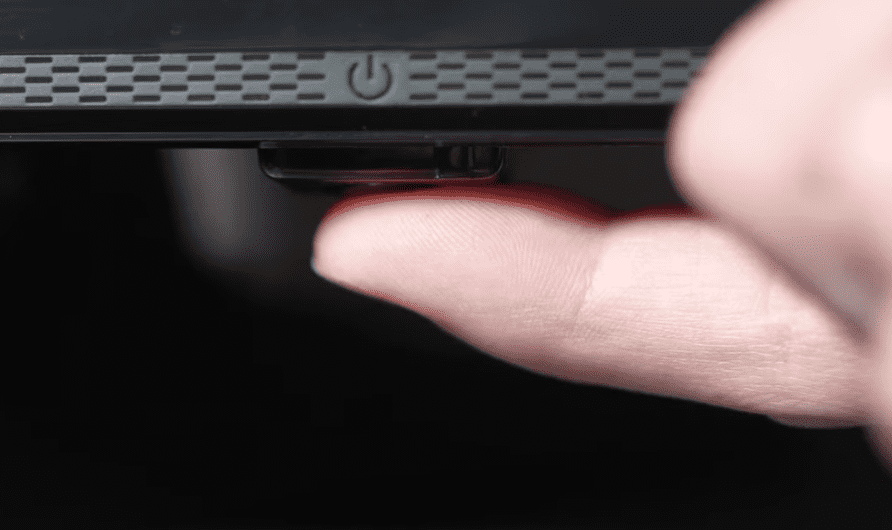
How to Fix & Repair White Spots or Dots on TV Screen
This specific problem that may appear on your television is one of the most common when the display panel starts to fail. Not everyone immediately realizes this fault, only when they see images with poor quality and even some white graphics. Then there are some simple ways to minimize or eliminate the problem.
One of the possible solutions would be to lower the level of the light you see in the background on the TV in the menu. If you have a smart TV, go to “expert settings,” and that’s it.
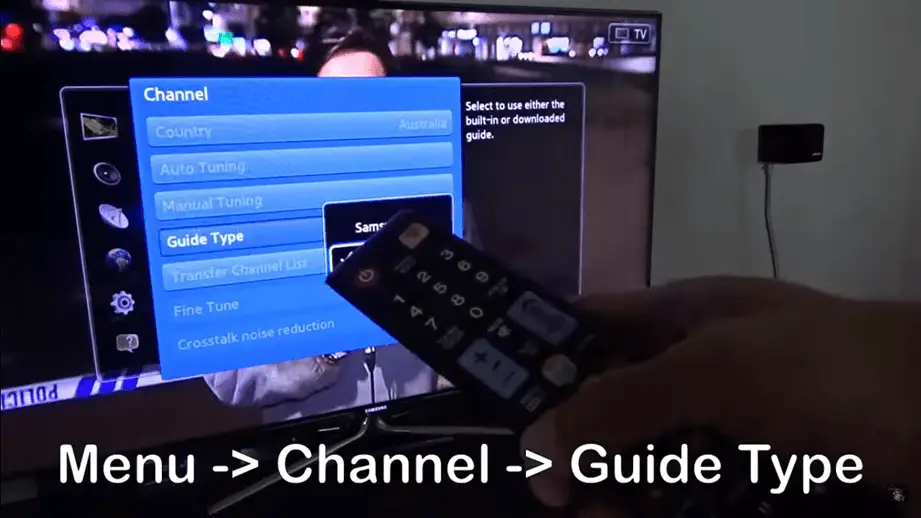
You can also go into the menu and turn off the function, which automatically adjusts the brightness. Some comment that when they change the brightness, the intensity of the white spots starts to disappear.
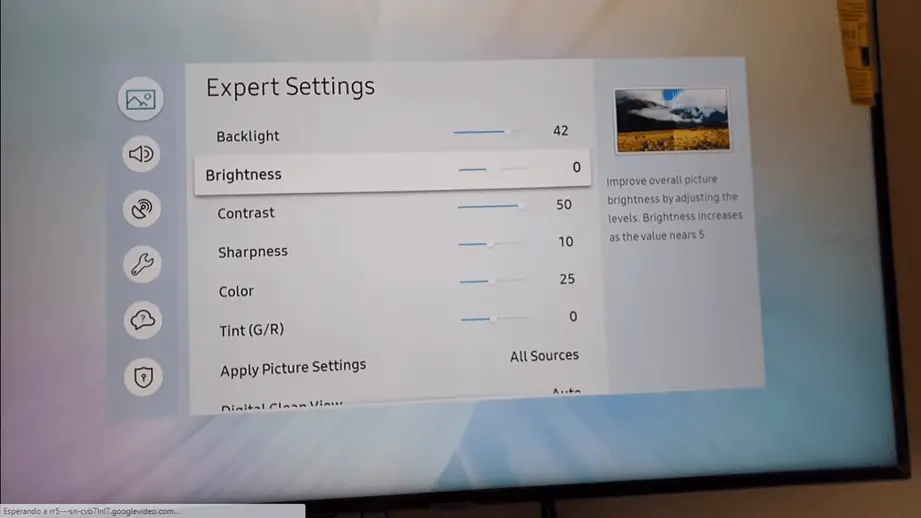
So, this recommendation is to keep changing the brightness setting until those spots disappear.
Another solution also lies in TV programming.
This may be out of adjustment, and therefore your TV may have a malfunctioning pixel. To fix this, you can clean the screen and replace it. In other words, disassemble the screen, clean it, and reinstall it. You should consider switching to a new TV if this alternative does not work.
Other people advise that the best solution, in this case, is to do a screen replacement.

However, this job can be costly or somewhat cumbersome, so it would be up to you to decide what to do.
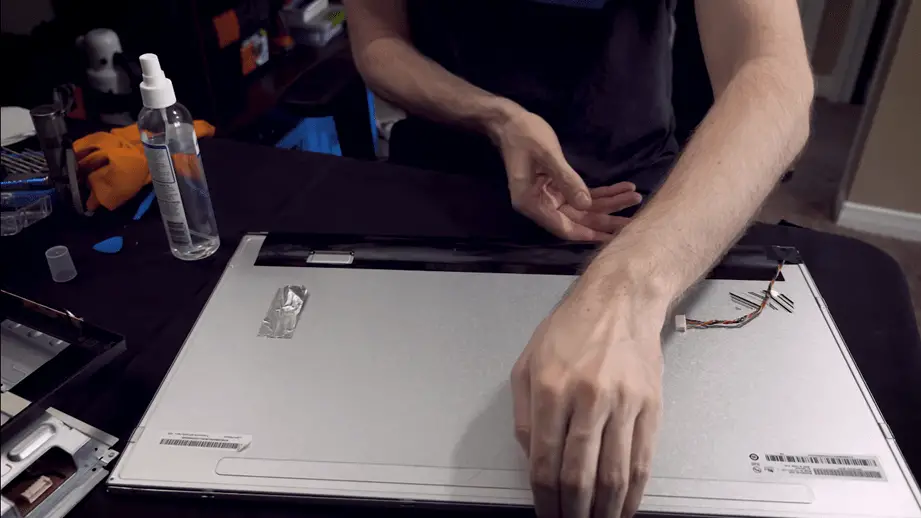
If you decide to replace your TV screen, the best thing to do is contact your city’s manufacturer. Call any workshop on the brand of your TV in your town to ask for advice on the matter. The reason is that when you replace the screen, you have to ensure the quality and origin of the replacement.
Once you have changed your screen, you should corroborate that there are no more spots or white dots on your TV.
In other cases, the only thing needed is to replace the screen’s backlight, which is a slightly smaller spare part.
For that reason, it is essential that you consult with the brand’s technical support in your city and that they indicate to you what you should do in your specific case.
How to Test Your TV Screen for White Spots?
The easiest way to test your TV is by turning it on before taking it home. Sometimes, TVs can be faulty even when they leave the factory. So make sure there are no white spots on the screen. Also, be very careful when you are going to mobilize it. Any mistake can make the pixels work harder and give that undesirable white light to everyone.
One thing you can also do is to set the screen to black within the settings menu. A simple way to do this is to change the Source from your remote control so the screen goes black. You can buy your TV and take it home if you don’t see any stains. The same applies if you change the TV screen because these tests allow you to see if there are white spots.
Learn More: How To Make Curved Projector Screen
Frequently Asked Questions
Do dead pixels go away?
The dead cell is permanently damaged. No, it doesn’t disappear with time.
Can I fix the technical white spots on my Sony TV?
- To partially fix the white spots on Sony led TV screen, you should follow the steps below:
- Reduce the backlight level in the Picture Setup menu.
- In the image adjustments menu, set picture mode to standard.
- Activate the Light Sensor setting in the Picture Setup menu.
- Change the Power Save setting to Low or High in the Setup menu.
How much does it cost to fix a white spot on a TV?
The cost of fixing a white spot on a TV can vary widely depending on the size and type of TV, the cause of the white spot, and the repair options available. In general, repairing a white spot caused by dead or stuck pixels or backlight bleeding can cost anywhere from $50 to $500, while repairing physical damage may cost more. It’s best to consult a professional repair service for a specific cost estimate.
Expert Opinion
Factors such as manufacturing defects, dead or stuck pixels, physical damage, or improper usage can cause white spots or dots on TV screens. Depending on the cause, fixing the issue may require professional repair or replacement, although prevention remains key.




