Samsung Soundbars are popular audio devices that enhance the sound quality of your TV or music player. However, you may sometimes experience issues with your soundbar, such as connectivity or audio quality problems, and resetting the soundbar could be a solution. Resetting your Samsung soundbar is a simple process that can help you restore it to its default settings and solve any issues you may be experiencing. In this response, we will guide you through the steps required to reset your Samsung Soundbar.
Why do you need to reset a Soundbar?
There are many reasons to reset a soundbar device, including:
- Connectivity issues: Sometimes, the system refuses to connect between the TV and your device. This issue does not happen with any wired device. It occurs only with a wireless device such as a Bluetooth device.
- Multiple device traffic: Another problem that happens is heavy device traffic. It might be like your Samsung soundbar is connecting with many devices.
- Sub-Woofer: Another reason that subwoofer is not connecting with the soundbar.
Before resolving any issue must try to troubleshoot the problem; it also resolves most of the issues.
Read More: How To Connect Google Home To Samsung Smart TV Without Chromecast
How to Reset Samsung Soundbar
Setup with Bluetooth
Samsung soundbar connectivity with Bluetooth doesn’t not reliable. But everybody feels it is useful because you don’t need a wire to connect your device to the soundbar.
- If you connect with the remote, switch the soundbar to pairing mode by pressing the pair option from your remote control. Once the soundbar is in pairing mode, use your tv remote to navigate resources, select connection guides, select the device you want to pair, and follow the on-screen instructions.


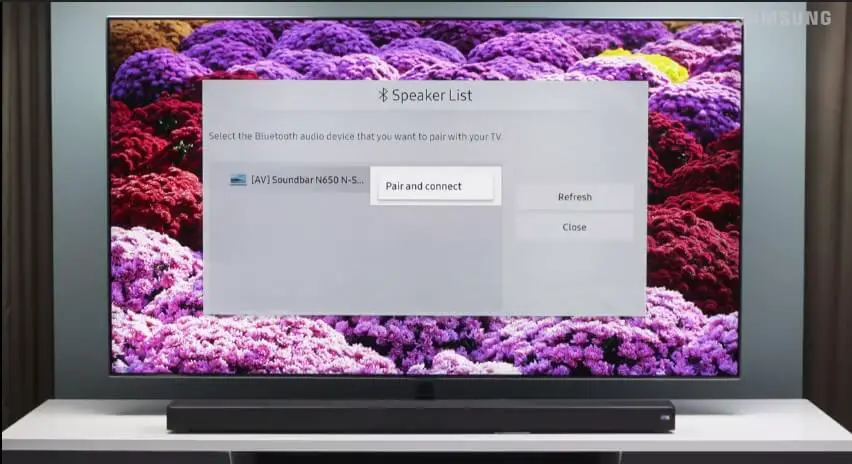
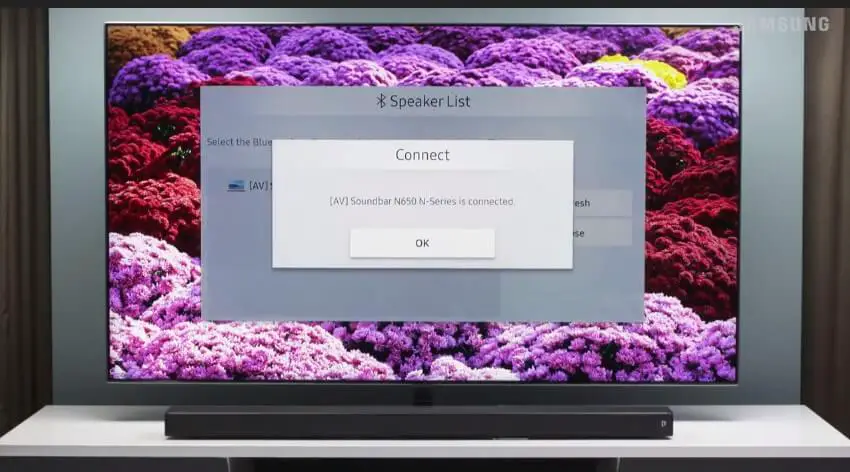
Pairing mode>> Resources >> Connection guide>> Select device>> Follow instructions.
Or simply Open settings>> Select sound >> Sound output>> Bluetooth speaker list or Bluetooth audio device >> Select soundbar.
Now enjoy music throughout the soundbar.
Connect with HDMI Soundbar
Turn off all devices such as TV, soundbar, and device. Connect one side of the HDMI cable with an HDMI port on your TV and connect the other side to your soundbar.
Turn your device on and turn the soundbar on.
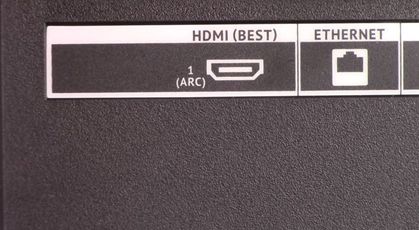
Now press source to change the soundbar to HDMI.


Turn your TV on and press the source to change the TV to HDMI.
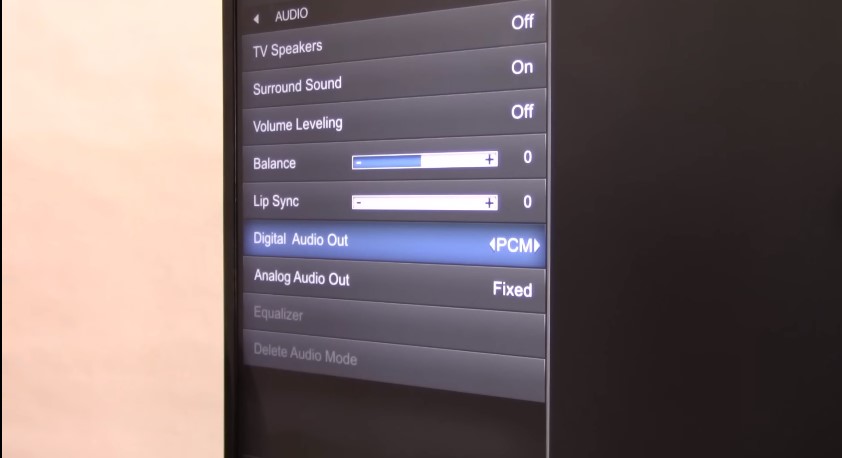
Now your TV and soundbar are ready to respond; you can listen to your favorite music through the soundbar.
Connecting the Samsung soundbar to your TV
There are two options though you can connect your TV with a Samsung soundbar:

You can use your soundbar as a hub and pass multiple devices through it.

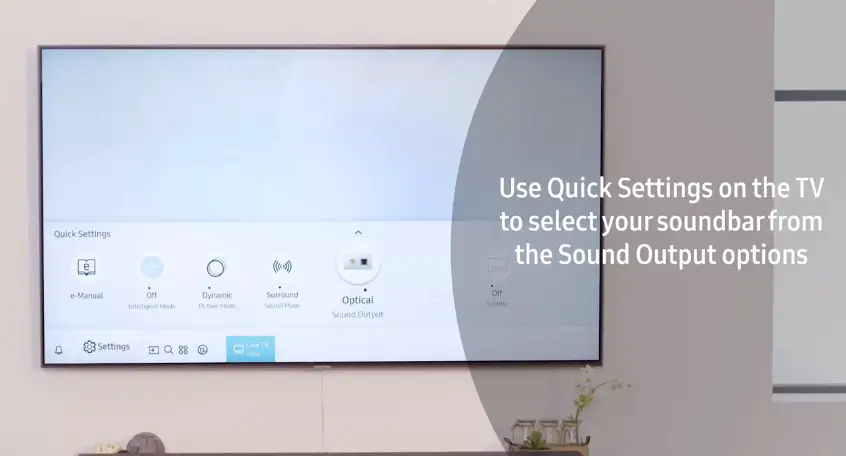
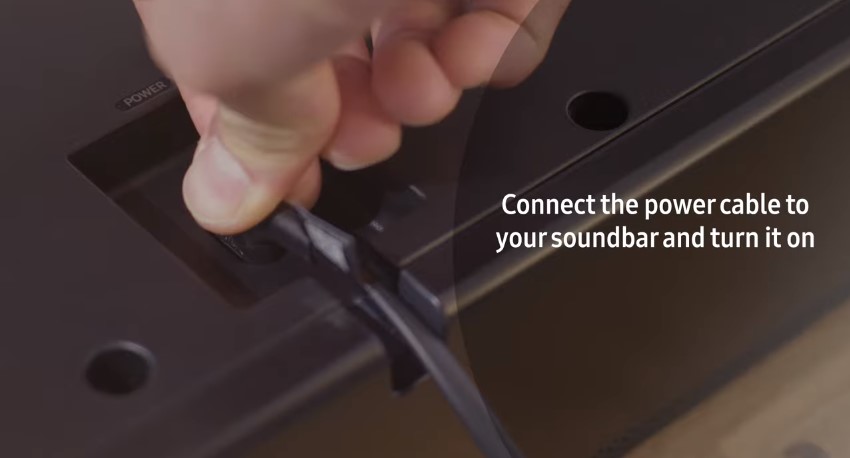


- Now set your soundbar as a speaker and connect all your other devices to the TV.
Connect the soundbar 3 series.
To connect with the Samsung Soundbar 3 series, follow these steps:
- Press the source on the remote control. After selecting the source, select Bluetooth of simply ‘bt.’ Change it from bt to pairing.

10 Things to consider while Resetting the Samsung Soundbar
- If your Samsung device and television are not functioning correctly, returBluetooth’sheir default settings (if you need to do it).
- Despite Bluetooth’s limitations, Bluetooth-enabled devices are compatible with your soundbar.
- Connecting the soundbar to a second television should demonstrate its functionality.
- Ensure there are no obstacles between the soundbar and the television.
- Perform a comprehensive diagnostic test to determine if the soundbar is defective.
- Even if the soundbar appears to be operating normally, you should unplug the controls cools down for safety reasons.
- Check out the remote control’s functionality, if present, for the soundbar. In this situation, you must test the component after taking it from the television.
- Before attempting to use the radio, ensure that no other devices, such as a microwave or medical equipment, use the same frequency in the area.
- Each time you use the soundbar with a different device, such as a television, smartphone, or gaming console, you must reset it.
- By contrast, you can resolve these minor issues quickly and easily by resetting your computer to factory settings.
Frequently Asked Questions
How do I control my Samsung soundbar with my remote?
Using the TV remote, go to the settings, select a sound, and then select sound output on your Samsung TV.
Now select the Samsung soundbar and close it. Now you can use the volume keys to adjust the volume; you can mute or adjust it as you want. You can also turn it on, or you can turn it off.
Can I control my Samsung soundbar with my phone?
Yes, you can control your Samsung soundbar with a phone.
You have to only install the remote control app from the Google play store.
Install it and connect it to your soundbar. It depends on whether you connect it with Bluetooth or don’t have HDMI cables. But most people prefer Bluetooth because they don’t need any cable, so they prefer Bluetooth. If you have a Samsung device, then the option of many play store apps will appear that are compatible with the soundbar.
Is there an app for Samsung Soundbar’
If you have the latest Samsung app, you mostly see that the ‘smart thing’ option shows in your boot. Now sign in to create an account; press the network button on the soundbar. Discover Samsung soundbar using the app.
The software is Samsung audio remote, an exclusive, integrated audio device control app that will control your Samsung soundbar via Bluetoit’s
Is it better to connect Soundbar with HDMI or Optical?
Yesdoesn’ta better and good option to connect with HDMI. Because it doesn’t make interruption and gives you reliable and long-lasting results till your HDMI cable is working.
- Turn off all devices such as TV, soundbar, and device. Connect one side of the HDMI cable with an HDMI port on your TV and connect the other side to your soundbar.
- Turn your device on and turn the soundbar on.
- Now press source to change the soundbar to HDMI.
- Turn your TV on and press the source to change the TV to HDMI.
- Now your TV and soundbar are ready to respond; you can listen to your favorite music through the soundbar.
Expert Advice
To conclude this topic, many manufacturers offer soundbars because itdon’tides good sound quality compared to other loudspeakers that don’t monetize sound quality properly. When you listen to anything from loudspeakers, all other stuff suddenly goes out of your hearing capacity.
You will get the hear-bearing option to help you hear the latest quality soundbars without having headaches. As everything can damage the same, like Bluetooth connectivity, the Samsung soundbar also got some problems with time, and people ask how to reset a Samsung soundbar.
Then a simple answer for this is to troubleshoot your system to know what the problem in connectivity is. Or you can also follow a good manual guide or search on the internet or go to Samsung customer support. This article describes devices and Bluetooth HDMI connectivity and gives you much other information for resetting a soundbar. I hope you now know how to reset the Samsung soundbar.




